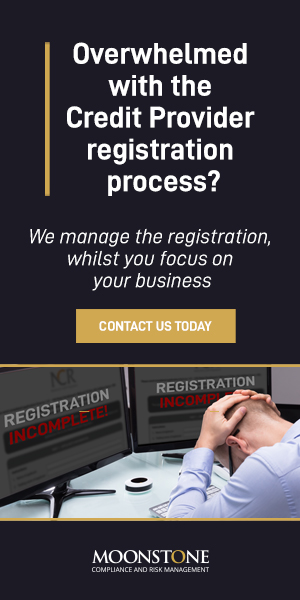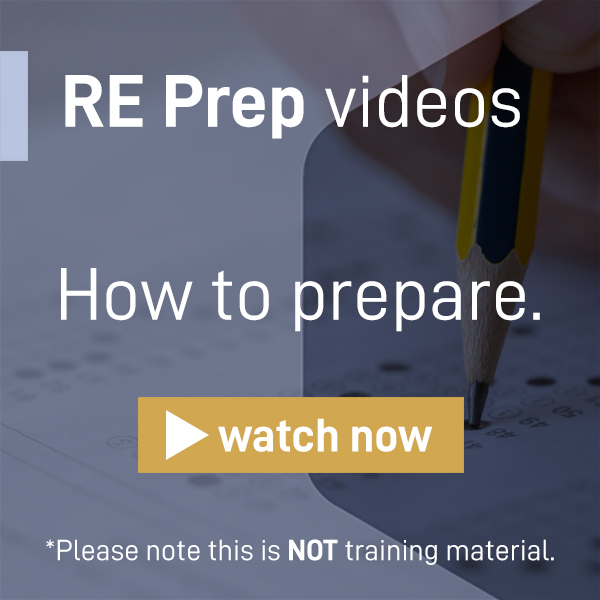According to Mimecast, impersonation fraud jumped by almost a third during the first 100 days of the coronavirus pandemic, as cyber criminals looked to take advantage of many people suddenly working remotely. But how do you recognise these emails?
According to a recent cyber-security article the emails sent usually:
| ● | look identical to messages from a reputable organisation (such as a medical or governmental institution), |
| ● | sound urgent or try to spread fear, |
| ● | claim to enclose important information or breaking news, |
| ● | ask you to download and/or click on attachments and links. |
Some of the simple steps they recommend to avoid the bait include:
| ● | Take time to reflect on a request for your personal information and whether the request is appropriate. Do not open unsolicited email from people unfamiliar to you or click on suspicious attachments, which you did not expect. |
| ● | Never supply any personal or financial information and passwords to anyone via email. |
| ● | Avoid emails that insist you to act now. Phishing emails often try to create a sense of urgency or demand immediate action. |
| ● | Look for wording and terminology. Apart from phishing, cyber criminals could also trap a specific person via spear phishing using the receiver’s full name. Check for terms and language that is normally expected in the type of email you receive. |
| ● | Check the email address. Check the sender’s name, email address and whether the email domain matches the organisation that the sender claims to be from. If not, it is probably a phishing attempt. |
| ● | Check the link before you click. See your emails in plain text to check for the hyperlinked address to see the real hyperlink. If it is not the same as what appears in the email, it is probably a phishing attempt. |
| ● | Keep an eye out for spelling and grammatical mistakes. If an email includes spelling, punctuation and/or grammar errors, it could be a phishing email. |
Furthermore, it is very important to always install anti-spam, anti-spyware and anti-virus software and make sure they are always up to date.