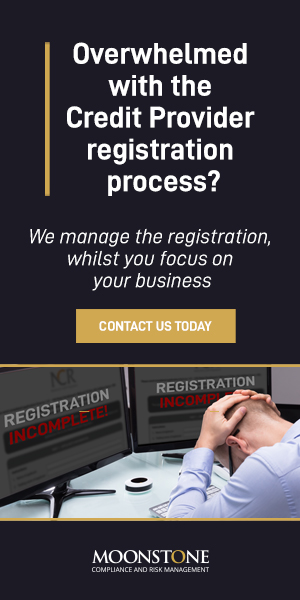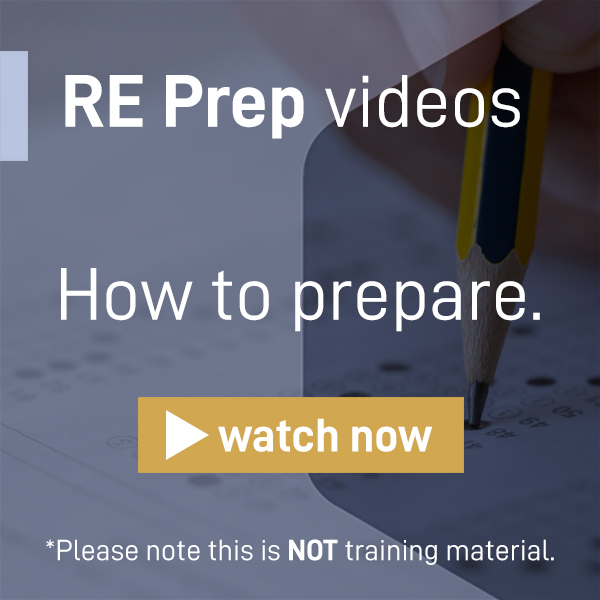The article we published last week was based on information contained in the FSB FAIS circular 13. This proved to be a rather unfortunate number.
We publish below relevant excerpts from the article, as well as the correct path to access the registration page on the Regulator’s website.
Newsletter 13 provides guidance on how you can ensure that your records at the Regulator are up to date. The onus is on you to ensure this, so please follow these easy guidelines:
In terms of the license conditions included on the annexures to all FAIS licenses, all authorised FSPs are required to notify the FAIS Department of any changes in contact details within 15 days of the change occurring. This condition to the license is in many instances not complied with, which means that FSPs do not always receive the communication sent for their attention (whether it be requests for information, reminder letters, circulars etc).
An easy method of updating your contact details is to register to use the FAIS online reporting system and then make use of the option on the system for the updating of contact details. The system has been programmed so that the first time that you log onto the system you will be required to verify your contact details. Thereafter when updating your contact details you will use the “Query FSP detail” option (see below) and you can make the necessary changes to your contact details on the screen that follows:
If you have not yet registered to make use of the online reporting system there is a user manual available for download on the FSB website which provides step by step instructions on how to register and how to make use of the various functionalities offered by the system.
- Go to http://www.fsb.co.za
- Click on “FAIS” in the top right hand corner
- The fourth heading from the top reads: FAIS Web programme – online submissions. Click on this to download the user manual.
As a final safety net, this document can also be downloaded from the Moonstone website. Please click here.